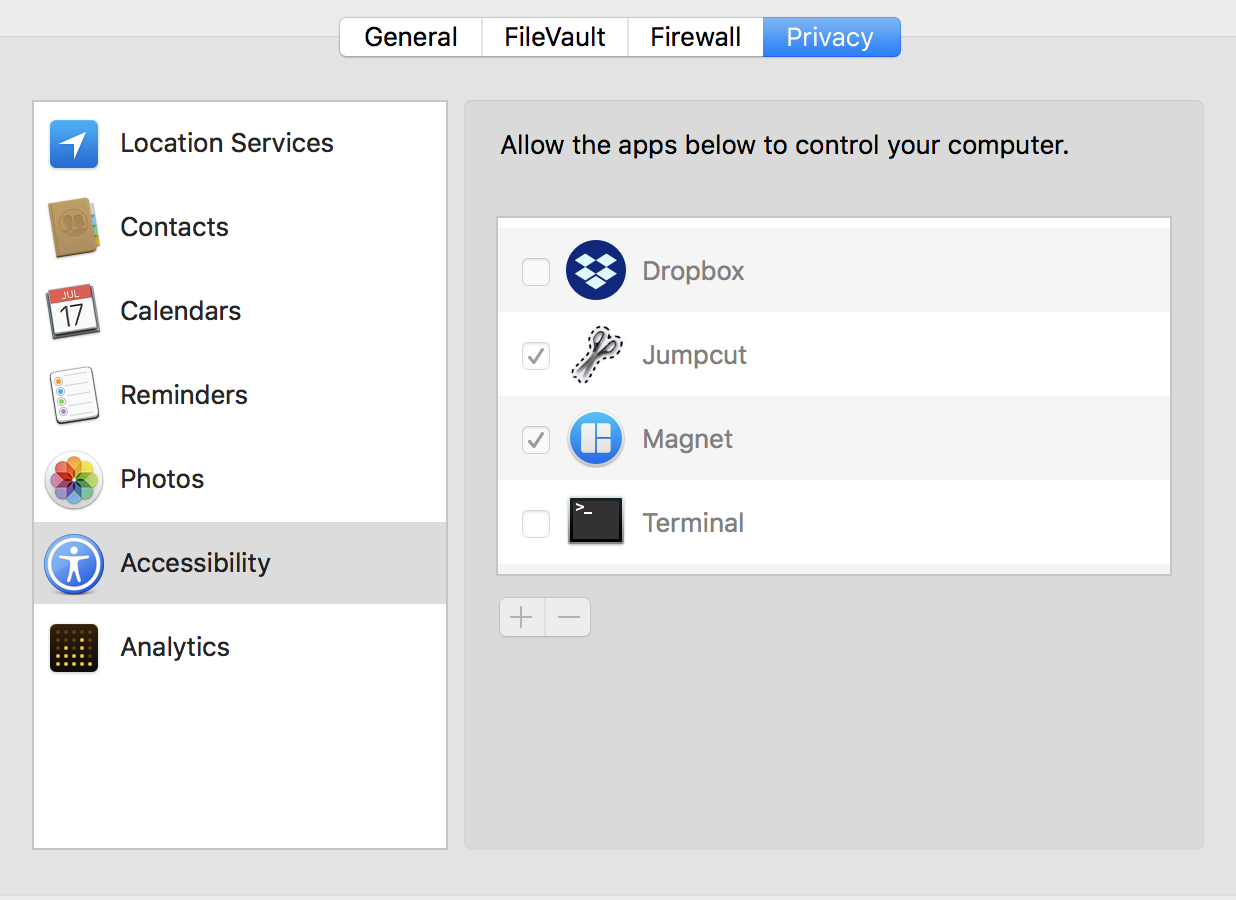
Jumpcut requies the use of macOS’s Accessibility features in order to paste clippings. (Internally, these are done by emitting the same events that would occur if you typed Command-V manually. The Accessibility features of Macintoshes allow programs to control the behavior of other programs, but this requires users to explicitly allow this behavior. (This is a standard method used by Mac applications such as Jumpcut or the window manager Spectacle to extend native system behavior.)
When Jumpcut detects that it does not have these Accessibility privileges, it will prompt you when the program first launches, asking you to grant them. (There will also be a notification in Jumpcut’s General Preferences tab, and the “Clipping Selection Pastes” checkbox will be grayed out.
To grant Accessibility access to Jumpcut:
When successfully added, your Privacy tab should look something
like this (from High Sierra):
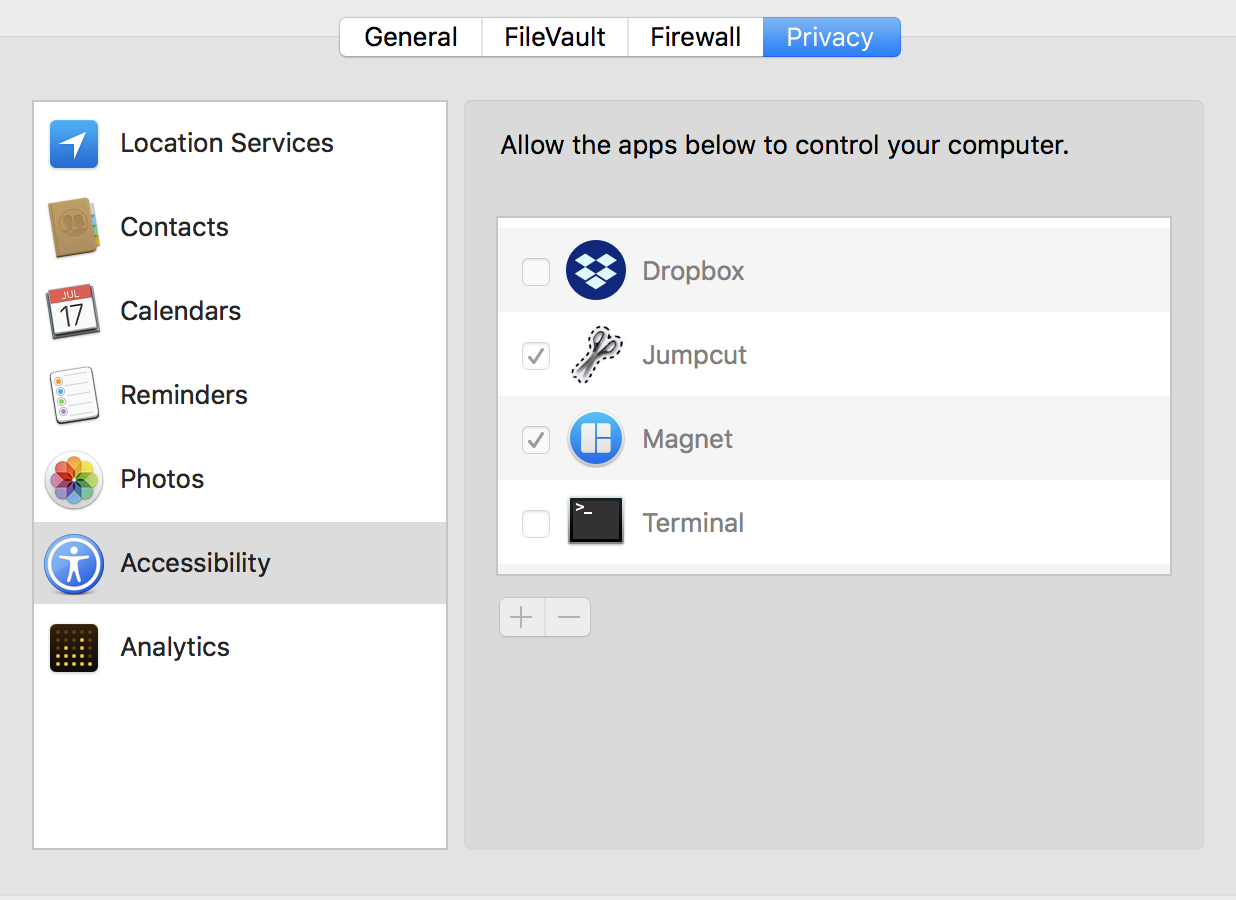
Multiple users have reported issues with Jumpcut failing to paste properly after upgrading from 0.63 to 0.70. Beyond the paste function not working, one symptom of this issue is that Jumpcut appears in the Accessibility tab of the “Security and Privacy” System Preference with only its icon appearing, without the name ”Jumpcut“ appearing beside it. (See an example.) If this occurs, click the lock if needed to make changes. Highlight the Jumpcut icon and click “-” to remove the bad Accessibility record. Add Jumpcut again following the steps given above.
The underlying cause for this upgrade behavior isn’t currently known, but may have something to do with the way in which Jumpcut 0.63’s privileges were granted in the older code.